Free Download Software Free Alarm Personal Alarm Clock 2.2.0.0 Applications in Windows and how to use it
Diposting oleh risky
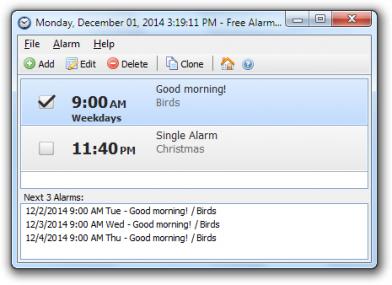 Free Download Software Free Alarm Personal Alarm Clock 2.2.0.0 Applications in Windows and how to use it - Lost time can happen to anyone, especially those who have a solid daily schedule. to anticipate, you can use a personal alarm clock.
Free Download Software Free Alarm Personal Alarm Clock 2.2.0.0 Applications in Windows and how to use it - Lost time can happen to anyone, especially those who have a solid daily schedule. to anticipate, you can use a personal alarm clock. This application can run at startup of Windows and supports the Snooze feature where you can ignore the warning message within a certain timeframe. Free Alarm Clock installer file size 1.53 MB and can be downloaded from http://freealarmclocksoftware.com/FreeAlarmClockSetup.exe.
Here's how to use the Alarm Clock Software Free 2.2.0.0 it.
* Download and run the file FreeAlarmClockSetup.exe to start the installation.
* Run the application from the Start menu FreeAlarm Clock. after walking, Free Alarm Clock automatically displays the icon in the system tray. by default, you will find an alarm configuration Good Morning scheduled nine o'clock every morning to the standard five working days. you can add an alarm configuration menu by clicking the Alarm - Add. Turn on some desired opsion on alarm window and click OK.
* Additional configurations will be visible on the main window Free Alarm Clock.
* At the appointed time, Free Alarm Clock will appear to give a warning in the form of a message window. Snooze Bar option is selected, the desired range of snooze time, the message window will appear again.
* Configure alarms can be saved by clicking the File menu Save to File.
* Completed ...
Hopefully the above articles are useful and successful greeting ....
This entry was posted on October 4, 2009 at 12:14 pm, and is filed under
sofware
. Follow any responses to this post through RSS. You can leave a response, or trackback from your own site.
Langganan:
Posting Komentar (Atom)


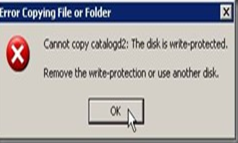
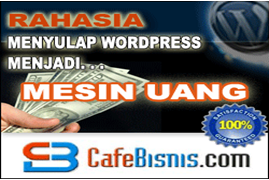




Posting Komentar